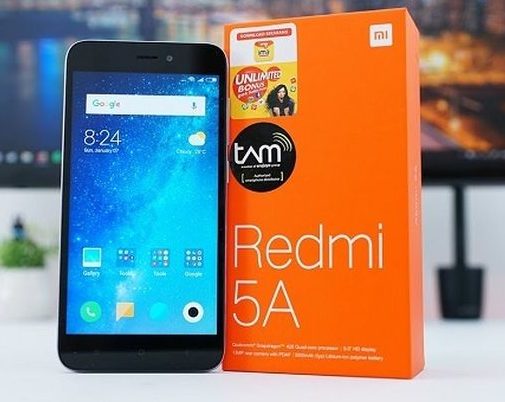how to root and install twrp Custom Recovery on redmi 5a
Follow the steps for root and install twrp Custom Recovery on redmi 5a.
In this tutorial, we will show you how to root and install TWRP Custom Recovery on Redmi 5a, and this process will be work on all other Xiaomi devices. if you root and install TWRP custom recovery on Redmi 5a, then you can easily flash different custom ROM or deeply customize your Android device. reasons to root and install TWRP Custom Recovery on your Android device install any incompatible app or rooted app, boost your android device speed, and the most important reason for rooting android device to flash custom ROM.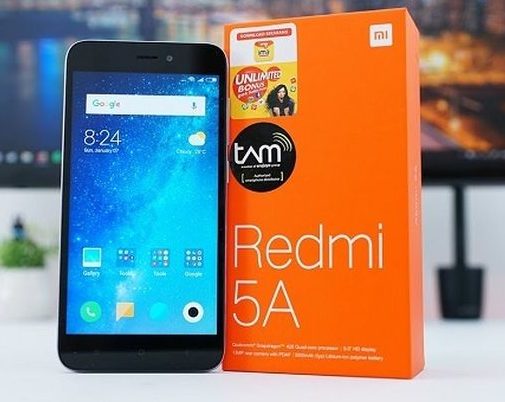
TWRP Recovery helps you installing custom software on your device like SuperSU, custom ROM and many more. Here we are sharing step by step guide on how to root and install twrp Custom Recovery on Redmi 5a,
You may also like:- Download Gbwhatsapp apk latest version 6.40 for android 2018
Requirements
- Install Minimal ADB and Fastboot On Your computer.
- Enable “USB Debugging” and “OEM unlocking”.
- Ensure that your android device has at least 50% charge left.
- A Xiaomi Redmi 5A with an unlocked bootloader.
- A Windows-based laptop/desktop
Important File for rooting and installing Custom recovery
How to Root and install twrp Custom Recovery on redmi 5a
Step 1: Enable “USB Debugging” and “OEM unlocking”.
To Enable “USB Debugging” and “OEM unlocking” option goto Setting > About phone > tap on Miui version 7-8 times until you see a message ‘you are now a developer’.after enabling developer option then go back to the previous screen and tap on additional setting > developer option > and tick OEM Unlocking and USB debugging.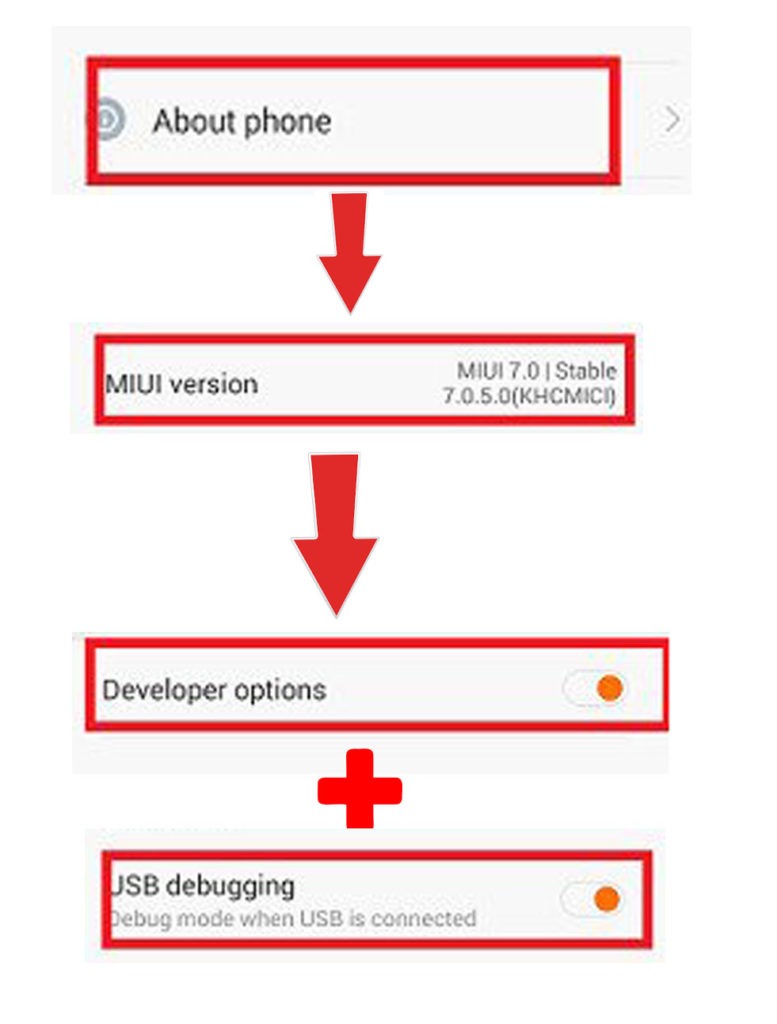
Step 2: Install Minimal ADB and Fastboot On Your computer then open it root folder. now copy Twrp recovery for Redmi 5a and past on the ADB and Fastboot folder.
Step 3: now restart your Xiaomi Redmi 5a device in Fastboot mode. Press and hold the Volume down and power button at the same time until you see the Fastboot logo.
Step 4: then open ADB and Fastboot root folder and Press and hold the Shift key and Right click in an empty area. now click on Open command windows hare.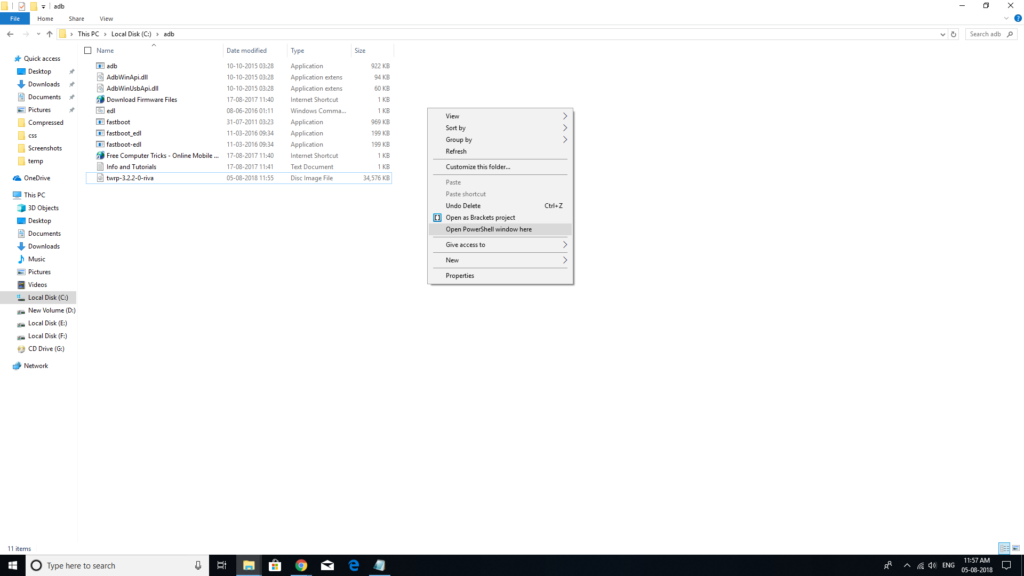
Step 5: Now flash the Twrp custom recovery: Type “fastboot flash recovery recovery.img“
Step 6: afte flash twrp recovery reboot your device into recover mode: type “fastboot boot recovery.img”
Step 7: then click on backup button and backup you android device.
How to Root Xiaomi Redmi 5A
Step 1: Download SuperSu zip.now copy the SuperSu zip file and past into internal storege of your android device.
Step 2: now boot your device into recovery mode.(holding the “Power” and “Volume Up” button)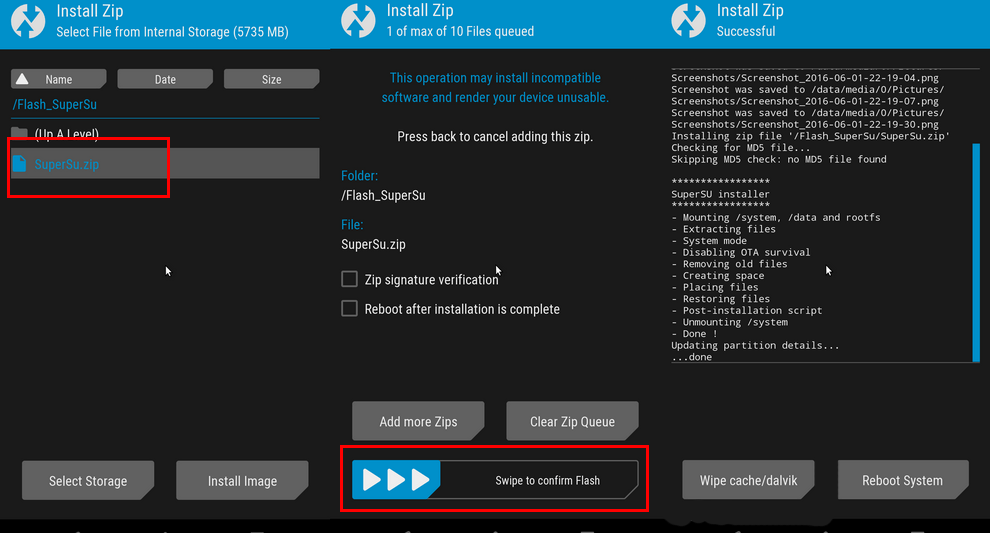
Step 3: then tap on install option and locate the downloaded SuperSU zip file. Select “Swipe to Confirm Flash”. after sucessfuly flash supersu zip then click on Reboot system.
Now you have successfully rooted your Xiaomi Redmi 5A
That is it. Congratulation, you have successfully root and install twrp Custom Recovery on Redmi 5a.
Warning: if you flash the custom recovery and rooting your android device may a brick your device, so perform this tweak at your own risk and also a full backup of your android device before follow this guide.