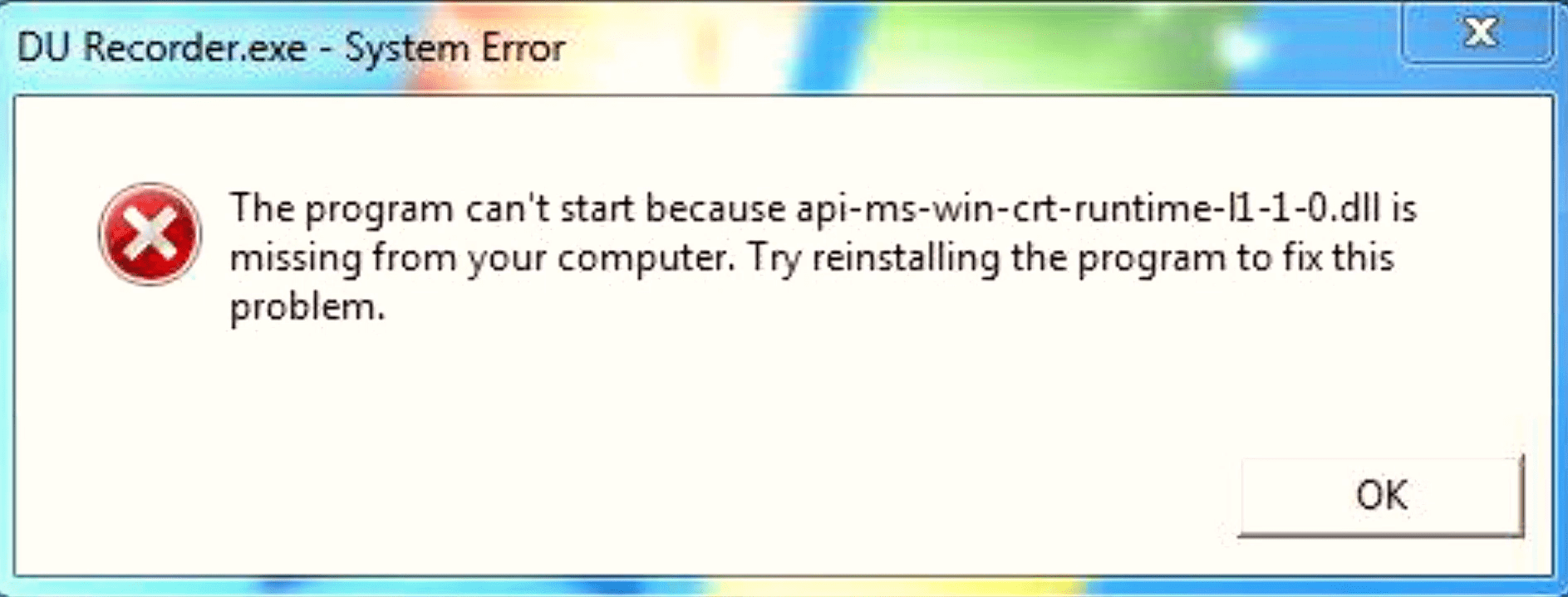How to fix api-ms-win-crt-runtime-l1-1-0.dll Error
If you are trying to open a file or program on your Windows computer but you can’t. Don’t worry here we show how to Fix api-ms-win-crt-runtime-l1-1-0.dll error. When api-ms-win-crt-runtime-l1-1-0.dll is missing from any computer then this type of problem is created. No more problems now, we show here to fix it in some easy ways that useful for you.

Dynamic link libraries (DLL) contain code that links with the program when the programs are created to work properly. But when the required DLL is missing anyway then the problems are faced like you can’t run any program, installation problem, can’t open a file, and etc. Then the computer alerts “ The program can’t start because api-ms-win-crt-runtime-l1-1-0.dll is missing from Your computer. Try reinstalling the program to fix this problem.” Fix api-ms-win-crt-runtime-l1-1-0.dll error as soon as possible.
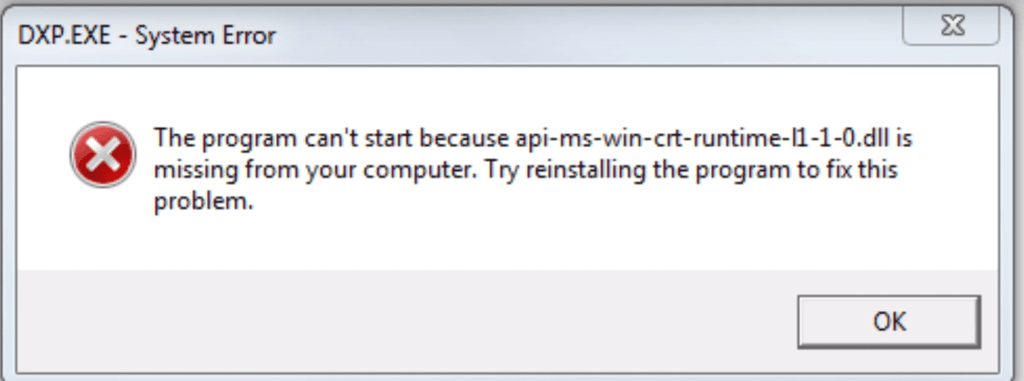
Fix api-ms-win-crt-runtime-l1-1-0.dll error
It is very disgusting when you are doing your work properly but these problems break your intensity formwork. To solve this problem soon and get relief from it keep reading this article to the end. Here we show some easy methods to fix this problem easily. Take a look at the methods given below.
Here the methods are depending on Visual C++ Redistributable for Visual Studio 2015. If you don’t have it then you can install it from Windows Update or you can download it from Microsoft. If you have Visual C++ Redistributable for Visual Studio 2015 then you can repair or copy from another PC to fix the problem. Let’s see the following methods in detail.
- Install Visual C++ Redistributable for Visual Studio 2015 with Windows Update
- Download Visual C++ Redistributable for Visual Studio 2015 directly from Microsoft
- Repair Visual C++ Redistributable for Visual Studio 2015
You may also like
Windows 7 For Android Latest Version
Install Visual C++ Redistributable for Visual Studio 2015 with Windows Update
If you don’t have Install Visual C++ Redistributable for Visual Studio 2015 then you can install it with Windows Update on your computer. It is a simple method to fix api-ms-win-crt-runtime-l1-1-0.dll error. You can get this file in the Windows Update KB2999226. In this process simply update your Windows and this file will be download automatically. Let’s see the steps given below.
- You can see a search bar next to the start menu.
- Then search for an update.
- Click on the “Check for Updates“.
- Then click the “Check for Updates” button again.
- If you are using Windows 7 then you have to tap on the “Install Updates” to continue the installation. If you are a Windows 10 user then it installs automatically.
- After installing it “Reboot” your computer to fix api-ms-win-crt-runtime-l1-1-0.dll error.
Download Visual C++ Redistributable for Visual Studio 2015 directly from Microsoft
To fix api-ms-win-crt-runtime-l1-1-0.dll missing problem you can download Visual C++ Redistributable for Visual Studio 2015 from Microsoft official website. If you don’t have it on your PC then you should follow this method carefully. We show here all steps to download it.
- At first, open a browser you like.
- Now type “Visual C++ Redistributable for Visual Studio 2015” on the search bar and tap “Enter“
- Then you have to select the first one. (Microsoft.com)
- You can see a “Download” button next to Visual C++ Redistributable for Visual Studio 2015, click the button.
- Now you have to choose your system type.
- Then click “Next” to start to download the file.
- After downloading the file, Open it.
- Then install the software following the screen.
- After installing it “Restart” your PC.
- Finally, the problem solves on your PC.
To Fix api-ms-win-crt-runtime-l1-1-0.dll Error Repair Visual C++ Redistributable for Visual Studio 2015
If you already have this software and still your PC creates this problem then you should follow this method. To solve this problem you have to repair Visual C++ Redistributable for Visual Studio 2015. To know how to repair it follow the steps here.
- Go to the search bar.
- Then type ” Control Panel“.
- Now tap on the Control Panel icon.
- Then select “Programs and Features“.
- After that click ” Visual C++ 2015 Redistributable “.
- Then click “Change“.
- Now click the “Repair” button.
- Finally, click yes to repair it.