Download SHAREit for PC Windows 10/7/8 Laptop/desktop
In this tutorial, we will show how to download SHAREit for PC Windows 10/7/8 Laptop or desktop. basically SHAREit help us to transfer any types of file(videos, audios, images, GIF, etc) between two devices Using direct Wi-Fi connections.shareit is a free tool that supports almost any platform like windows android iso and mac.there are many tools available in online but shareit one of the most popular and powerful tools for sharing file any from one device to another. It doesn’t matter what platform you’re using. Once your device connected to another device, then you can easily sent and receive files.

Shareit fastest and most convenient application used for sharing any type of file .it’s doesn’t require any cable or internet connection to transfer files from one device to another. you can exchange file from mobile to pc,pc to pc,pc to mobile, android to ios etc. possible to integrate up to five devices at the same time.SHAREit is a simple tool for sharing files over wifi.
After installing the Shareit, you will never face any problems related to slow transfer rate because shareit use Wi-Fi Direct connection to any transfer files from one device to another.shareit used by millions of peoples. using shareit You can transfer any type of files between Tablets, Mobiles, iso, mac and Desktops.follow our guide to download SHAREit for PC Windows 10/7/8 Laptop/desktop.
You may also like :
Download Mi Drop for PC and Connect with PC
Download Xender For PC (Windows 7/8/10)
- Download SHAREit for Windows.
- Download SHAREit for Android.
- Download SHAREit for Mac Os.
- Download SHAREit for Ios.
- Download SHAREit for WinPhone.
- First, you must have the setup file of Shareit. If you do not have it, download the Shareit setup file from the link above. Click on “Download shareit for Windows”
- once it is downloaded, go to the Download folder or go where you downloaded then double click on shareit setup file.
- then it will open then click first click on Accept Button.now follow some instruction until installation is complete.
- when shareit setup file installation finishes. now click on finish button.
- now go to desktop and find shareit icon and double click on shareit icon.now you have successfully installed shareit.

- first, download and install Shareit both in pc an mobile.
- then connect both mobile and PC to the same Wi-Fi network.
- now open shateit app on your mobile device also open shareit software on the computer.
- then click on “show Qr code” then you will see a QR code on your computer screen.
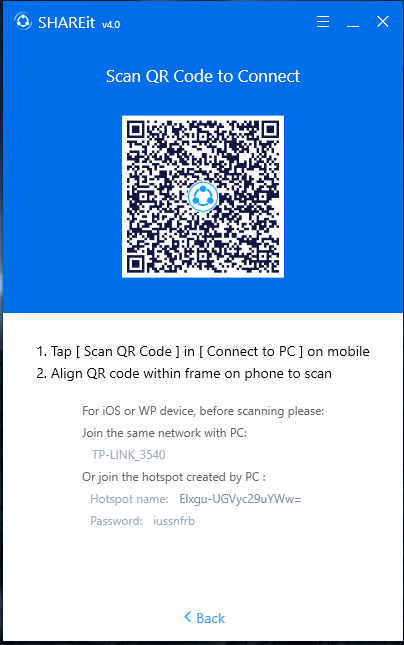
- Now scan the QR code using your mobile phone.
- click on the main menu option, then click on Connect to pc >> now click on scan to connect button. now scan the Qr code display in shareit.
- now your phone and pc will be connected instantly.
- now you will drag and drop your file in shareit software.
- Shareit is a free tool and simple Ease to use.
- Good speed during transfers(50 times faster than Bluetooth )
- Multiplatform support(Android, Windows, Mac, ios)
- don’t need to use cable or internet connection when you use ShareIt.
- SHAREit is a simple tool for sharing files over wifi.
