Download Minimal ADB and Fastboot Latest Version [1.4.3]
Minimal ADB and Fastboot are one of the most essential tools when you working with Android devices. We show you how to download Minimal ADB and Fastboot? It is a command-line tool that helps you to communicate with devices. It allows you to modify, tweak, debug, and push system files easily. So if you are into unlocking or rooting your android smartphone then Minimal ADB and Fastboot are vital for you. So keep with us and follow it to the end.

As we know that ADB is a part of Google’s Software development kit which is provided for Android Studio. If you want to build apps for Android then Android studio provides you different tools for that. ADB and fastboot also allow unlocking devices bootloader with few commands. You can get the entire package of Android SDK almost 800MB. But if you want to download ADB and Fastboot then you have to download and set up more than 1GB Android SDK file. But if you want to study and learn Android development then you should take the full SDK.
If you want to install ADB and Fastboot without SDK then it is unnecessary. You must have to set up the Android SDK to Download ADB and Fastboot. We share the download links here that we have given below.
How to Download Minimal ADB and Fastboot tool
If you want to install Minimal ADB and Fastboot then follow the steps here. if you miss any step then you can’t do it. So follow the steps here. It is too easy to install minimal ADB and fastboot tool. It is similar to install any other software. Before we discussing the installation procedure you have to know the prerequisites.
prerequisites:
- You have to plug your device with a computer.
- Enable USB Debugging under Developer Option.
- Installed USB Drivers and computer is recognizing your device.
You may like also: Download Remix OS Latest | Remix OS Player 2020
Now follow the steps here.
- Step 1: At first, download Minimal ADB and Fastboot latest version from the given link below.
- Step 2: To start the installation process launch the adb.exe file.
- Step 3: Now follow the instructions to install it and select where you like to install it. You can simply select the desktop.
- Step 4: Then click on Next until the finish option comes up.

- Step 5: After installing it then launch it.
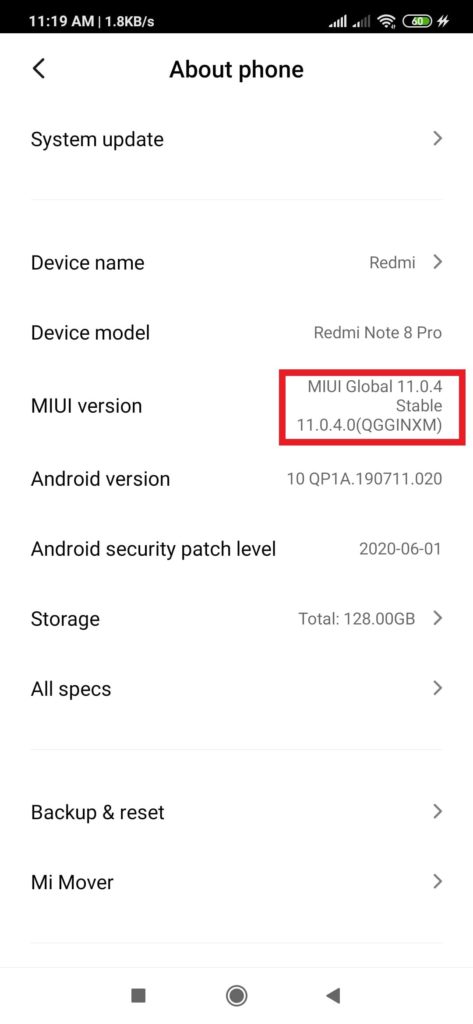
- Step 6: If you want to connect your device with ADB then you have to perform a few more times.
Open your device’s Settings> About Phone> Tap 5-6 times on the build number until it shows” You are now a Developer”.
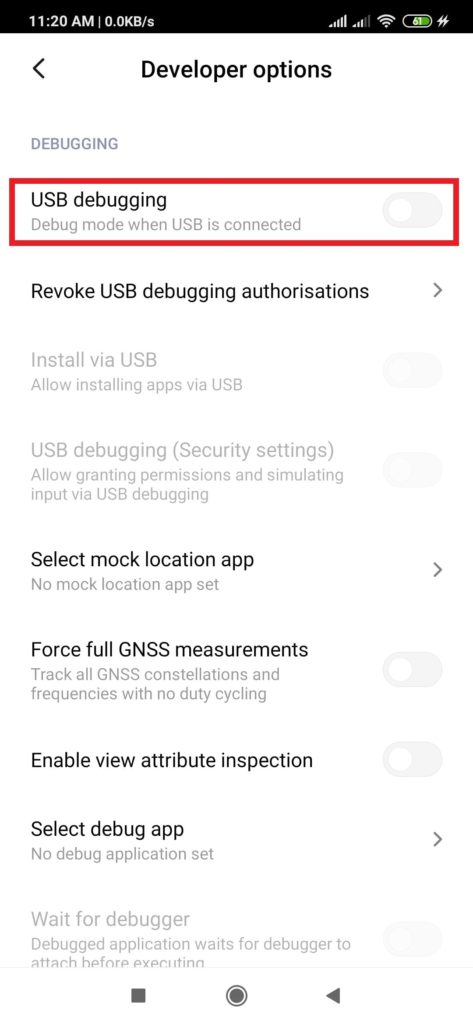
- Step 7: Now enable USB Debugging in Your device.
Settings>Developer Options> Enable USB Debugging

- Step 8: At last connect phone and PC using a USB cable and enter “adb devices” in the command window. Then you can see a notification to allow USB debugging, click on OK. Now it is ready for you.
Download The Minimal ADB and Fastboot Latest Version for Android
Minimal ADB and Fastboot 1.4.3. [Latest Version]
- Minimal ADB and Fastboot 1.4.2 | Download
- Minimal ADB and Fastboot 1.4.0 | Download
- Minimal ADB and Fastboot 1.3.1 | Download
- Minimal ADB and Fastboot 1.3.0 | Download
- Minimal ADB and Fastboot 1.2.0 | Download
Best Features of Minimal ADB and Fastboot
- Total installation size is only 2MB. But Android SDK takes almost 2GB after installation.
- Supports 32 Bit and 64 Bit OS both. That is so amazing.
- You can use it as a portable ADB and Fastboot tool.
- You can install it with a very easy procedure. Follow the installation processes above. So it is very easy to install.
- A most important tool for Android owners.
- It is compatible for any Android device.
Final Word
We hope you follow it and learn how to download the ADB and Fastboot tool. If you face any problem with it then comment on us in the comment section. We will give the solution as soon as possible. So download and install ADB and Fastboot tool. Thank You!!
